I’ve been working with graphics software for a while now. In prepress, I get files created by all sorts of people, in all sorts of ways, from all sorts of packages. Lots of people choose software packages and defend their choices vigorously, much like folks defend their politics. They have all sorts of reasons for why theirs is the best, but in the end it’s simply the package that they are familiar with, and have shelled out for. But it really doesn’t matter. I’ve seen people create amazing things with the worst software, and absolute crap with the best. It’s a tool, not a lifestyle.
That’s why I became interested in the GIMP, and Inkscape. These are free, open source graphics software packages. GIMP handles raster graphics, Inkscape works with vector. I simply do not want to shell out for Creative Suite, or the machine I would need to run it. I run Ubuntu on an old single core P4. I dislike Microsoft’s products and practices, and dislike Apple’s prices and practices (I hate Wacom’s patent b.s. too, but have had trouble getting competing products to work under linux, and I hate having heavy batteries in my stylus).
Both GIMP and Inkscape have met my needs so far. I haven’t pushed them too hard yet, but I’m getting there. The biggest problem is unfamiliarity with the interface. But this is a problem with switching software regardless of the price you paid for it. It’s a bit like trying to find a spoon in an unfamiliar kitchen. Lots of drawers, which one do they keep them in? A little determination, time and a helpfile and you can get past that.